

Dragonfly Hall Reverb is a free stereo-to-stereo reverb effect. It is primarily intended for use as a concert hall reverb. It also has numerous smaller presets representing rooms, studios, and chambers. It is based on Hibiki Reverb from Freeverb3VST, which uses Moorer's early reflection model and a modified FDN allpass Zita reverb.
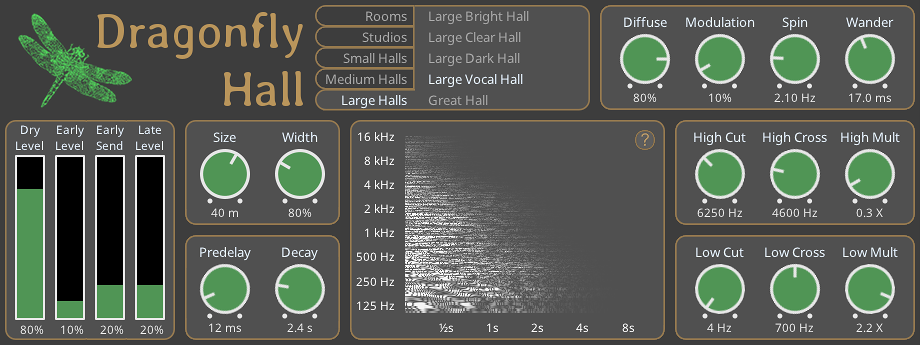
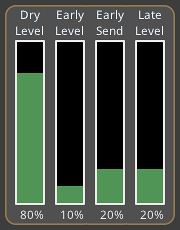
Level of the input signal sent directly to the reverb’s output
Level of the early reflection signal in the reverb’s output
Level of the early reflection signal mixed into the input to the late reverberation algorithm
Level of the late reverberation signal in the reverb’s output
The output of the Dry, Early, and Late controls are combined to form the reverb’s output signal. Note that sliders are not controlled by the presets. This allows you to set the levels in a way that works for your project, and then explore different presets without the sliders changing.
Note that holding the Shift key and clicking a dial will reset the dial to the default for the current preset.
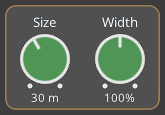
Length of the reverb’s internal delay lines. Increasing the Size parameter generally leads to a smoother, less resonant output however it can also increase the reverb’s attack time and make individual early reflections more audible. Decreasing the Size parameter generally has the opposite effect, decreasing the reverb’s attack time and making individual early reflections less audible although it can increase the presence of metallic resonances.
In physical terms, the Size control corresponds to the largest dimension of an imaginary space. When the size is small, the “walls” of this space are closer together and the resultant reflection density increases. When the size is large, that reflection density decreases. It is recommended that for natural sounding reverbs the Size range be limited to around 24 meters to 45 meters. However, there are many useful reverbs that are outside this range.
The Width control sets the output stereo width. Note that this applies to both the early reflections and the late reverberation.
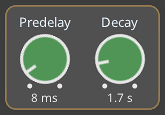
Delay before the onset of the late reverberation.
Note that only the late reverberation is delayed. Early reflections are always output immediately. You can see this by doing the following:
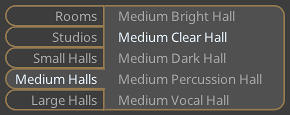
The Preset Browser section presents the user with a range of room, studio, and hall presets.
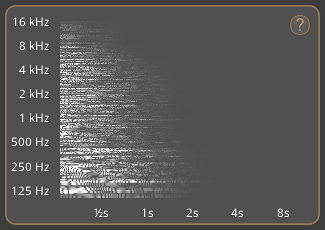
The spectrogram has been included so that the user can get a better idea of how the various reverb parameters affect the plugin’s output. The spectrogram is rendered by simulating a burst of white noise through the reverb algorithm with the current settings, and then processing the output with a fast fourier transform algorithm.
Clicking on the “?” displays the plugin name, version, license, and credits.
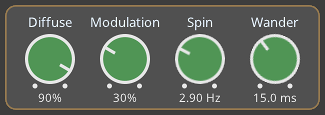
Adjusts the coefficients of the allpass filters in the late reverberation algorithm. It enables the user to balance echo density against unpleasant colouration so that the result enhances rather than detracts from the audio input signal.
A challenge that the designers of early digital reverbs faced was generating a realistic number of early reflections or echo density. One solution to this problem was to use allpass filter networks. Although successful in increasing echo density, the downside of allpass filter networks is that they have a tendency to resonate, particularly when the input signal is impulsive. This means that there is a tradeoff between echo density and colouration.
In general, low echo density or diffusion settings increase the perception of discrete echoes. In the case of transient-rich sounds this can lead to “machine-gun-like” effects in which individual echoes are heard. For sustained sounds, this is less of an issue. Increasing the Diffuse setting makes individual echoes less perceptible and generally leads to a smoother, more lush reverb sound. However it also can introduce metallic resonances which can be noticeable but depend to a large extent on the nature of the input signal.
To better understand the effects of the Diffuse control, open a track with clear percussive sounds. Decreasing the Diffuse value will result in fewer, more discrete reflections in the late reverberation. When set at very low values the late reverberation has an almost "shattering" sound to it. A higher Diffuse setting results in the late reverberation having a smoother and richer sound.
Level of modulation on the late reverberation signal. If this is set to 0%, the following Spin and Wander dials will have no effect.
Rate of modulated chorus effect on the late reverberation. In most cases, values from 1–2 Hz are appropriate. Typically, these values should be smaller for small rooms and chambers, however it’s always best to set the parameters according to the musical context. Higher Spin values can lead to an audible “wobble” particularly in real instruments such as acoustic guitar or piano and can also cause noise on pure tones. This effect tends to be less noticeable on speech.
Length of modulated chorus effect on the late reverberation, measured in milliseconds.
To better understand the effects of Spin and Wander, set a large room size, a long delay, Modulation to 100%, and Wander to 0 ms. Then play an abrupt sound such as a percussion hit or a chord on piano or guitar. You'll notice the reverb tail panning alternately left and right in the stereo field at the rate set by Spin control. There are multiple layers to the late reverberation, but they are all synchronised in the stereo space when Wander is set to 0 ms. Next, increase the Wander setting, which will make the layers spread out in the stereo space. The layers all still spin at the same rate, but at any given time each one has its own location in the stereo field.
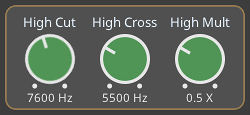
Cutoff frequency of the reverb’s low pass filter, applied to both the early reflections and late reverberation.
Short for High Crossover, the threshold in Hz above which the High Multiplier parameter affects the high frequency component of the late reverberation.
Short for High Multiplier. Multiplies the decay time of frequencies above the High Crossover frequency. Applies only to the late reverberation signal.
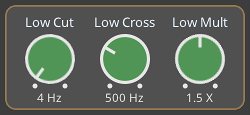
Cutoff frequency of the reverb’s high pass filter, is applied to both the early reflectinos and late reverberation.
Short for Low Crossover, the threshold below which the Low Multiplier parameter affects the low frequency component of the late reverberation.
Short for Low Multiplier. Multiplies the decay time below the Low Crossover frequency. Applies only to the late reverberation signal.
The Crossover and Multiplier parameters work together to determine the characteristics of the late reverberation. For example, with Decay set to 2.0s, High Crossover set to 5 kHz, and High Multiplier set to 0.8 X, frequencies above 5kHz will generally have a decay time of 2.0s x 0.8 = 1.6s. Note that the crossover frequency isn't a hard boundary, so the decay time will be ramped near the threshold. The same applies to the Low Crossover and Low Multiplier parameters. For example, with Decay set to 2.0s, Low Crossover set to 1 kHz and Low Multiplier set to 1.5, frequencies under 1 kHz will have a decay time of 2.0s x 1.5 = 3.0s.